AI tools are becoming increasingly common in everyday work, helping people write content, analyze data, communicate more effectively, and save time on repetitive tasks. Two of the most well-known tools in this space are ChatGPT and Microsoft Copilot. At first glance, they may seem similar: both respond to natural language prompts and can handle a wide range of tasks. But when you look more closely, you’ll find that they’re designed for different use cases, offer different experiences, and are best suited for different types of work.
This article explores how ChatGPT and Microsoft Copilot compare – from their core functions and strengths to how they work behind the scenes – to help you choose the right tool for your needs.
Two tools, two different approaches
ChatGPT is developed by OpenAI and is built as a general-purpose conversational assistant. It’s accessed through a web browser or mobile app and is designed to work independently of any specific software. You can ask ChatGPT to help with writing, researching, translating, coding, summarizing, and more. It doesn’t rely on integrations or access to your files – it simply responds to what you type.

Microsoft Copilot, on the other hand, is built as an embedded assistant within the Microsoft ecosystem. It exists in two main forms. First, it’s integrated directly into apps like Word, Excel, Outlook, and PowerPoint, where it can help you write, analyze, summarize, or automate tasks – all within the tools you’re already using. Second, there’s a standalone version, which functions like a general-purpose chatbot, much like ChatGPT. This version is free to use with a Microsoft account and includes web-powered results via Bing.
Although both tools let you interact with AI in a similar way, their design goals differ. ChatGPT is made to be flexible and tool-agnostic. Copilot is designed to help you work faster within a specific software environment.
User experience: Where and how you use them
The way you experience these tools depends largely on where and how you work.
ChatGPT works as a standalone assistant. You open it in a browser or app, type a question or prompt, and get a response. It’s ideal for moments when you’re thinking creatively, working outside of specific tools, or need general support – whether that’s writing an article, figuring out how to phrase an email, or learning something new. The experience is focused, flexible, and platform-independent.
Copilot works differently depending on the version. Inside Microsoft 365 apps, it’s a contextual assistant. When you’re writing a document in Word or reviewing a spreadsheet in Excel, Copilot can understand the content on your screen and suggest actions accordingly – whether that’s summarizing a document, drafting an email reply, or generating a chart based on selected data. This in-app integration allows you to work faster without ever leaving the tools you’re already using.
The web-based version of Copilot is more comparable to ChatGPT. It offers a chat interface in the browser and is especially useful for tasks like quick research, content generation, and web-connected queries. It’s free to use and doesn’t require a Microsoft 365 subscription.
Technology: What powers each tool
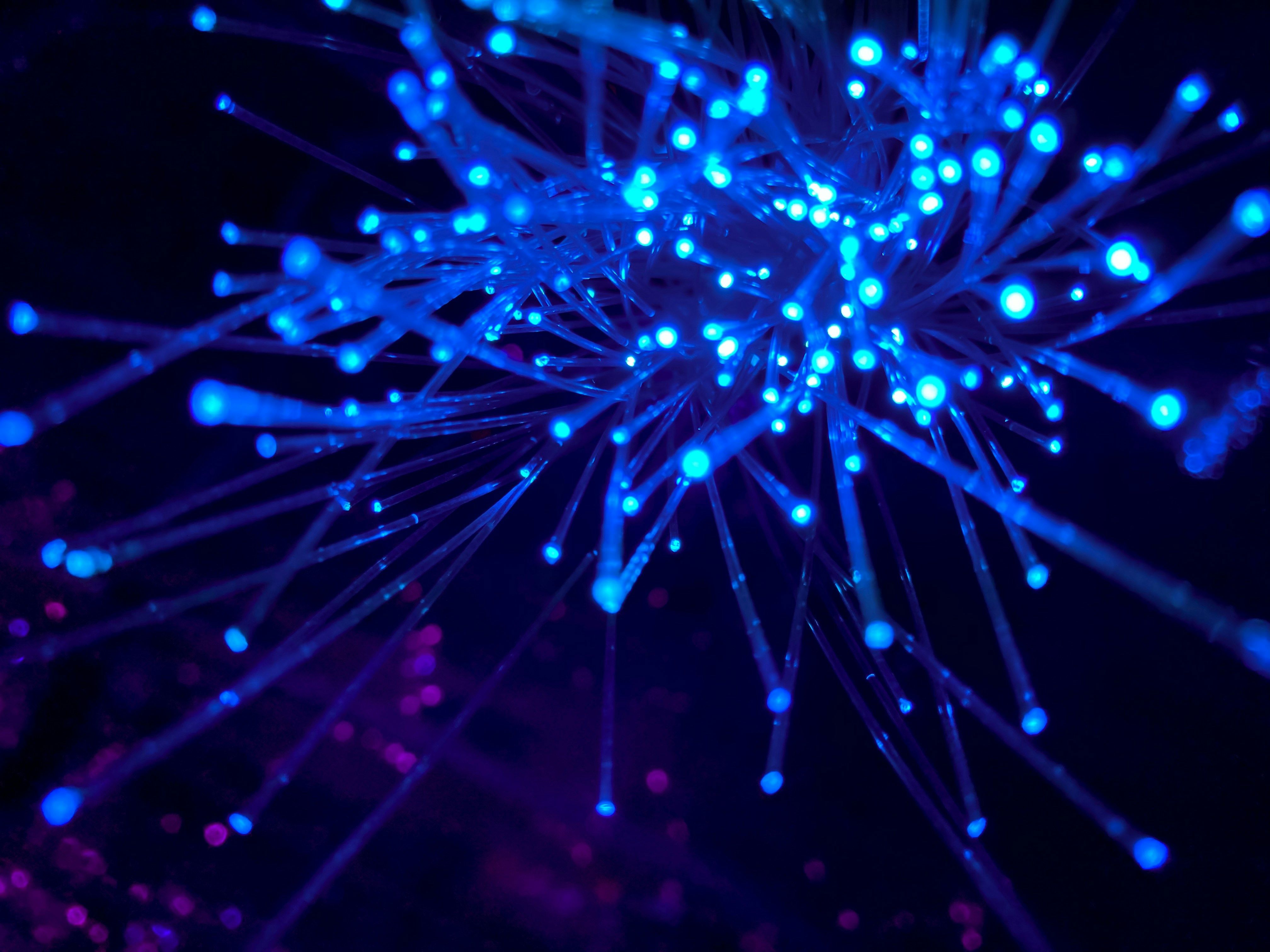
ChatGPT’s free version runs on GPT-3.5, while the paid “ChatGPT Plus” plan provides access to GPT-4-turbo, which is faster, more efficient, and more capable in complex tasks. GPT-4-turbo is also used in many parts of Microsoft Copilot.
Copilot combines OpenAI’s models with Microsoft’s infrastructure. In the web version, it uses GPT-4 alongside Bing search, allowing it to provide current, real-time answers based on up-to-date web data. In Microsoft 365 apps, Copilot can also draw on your own documents, emails, and calendar data – if you’re using a work or school account – to personalize its responses. This makes it particularly useful in enterprise or productivity-focused environments.
ChatGPT, in contrast, doesn’t automatically access external data or your files. It generates answers based solely on what you input – unless you enable specific features like browsing or file uploads in the Pro version.
Capabilities and flexibility
ChatGPT is known for its flexibility. It works well across a wide range of tasks, including writing, brainstorming, learning, and coding. It’s particularly strong at handling open-ended, creative tasks, like generating blog post ideas, refining language, or exploring new concepts. ChatGPT Plus also offers advanced tools such as memory, file uploads, and the ability to create custom GPTs – mini-assistants tailored to specific workflows.
Microsoft Copilot is more structured. It doesn’t offer the same degree of customization, but its strength lies in how deeply it’s embedded into your existing workflows. You don’t have to set anything up – it just works inside Word, Excel, or Outlook. That simplicity is a big advantage if you’re already using Microsoft tools every day.
In short, ChatGPT gives you more control and flexibility. Copilot gives you speed and convenience, especially if your work revolves around Office documents and email.
So, which one should you use?
It depends on how you work – and what kind of help you’re looking for.
If you want a flexible, creative assistant that can help you brainstorm, write, research, and learn, ChatGPT is often the better choice. It gives you more control, more customization, and a clean interface for focused work. If you upgrade to ChatGPT Plus, you also get access to GPT-4-turbo and useful tools like memory, image understanding, and file support.
If you mostly work in Microsoft 365 and want help staying productive inside Word, Excel, or Outlook, Microsoft Copilot offers real value. It automates repetitive tasks, helps you move faster inside familiar tools, and can understand your documents in context. Even the free browser version can be a useful companion for general AI support and web-connected queries.
In many cases, the best answer is: use both. ChatGPT and Copilot complement each other well. ChatGPT gives you space to think, write, and explore ideas. Copilot helps you stay focused, structured, and efficient in everyday workflows.
Together, they can free up time, reduce friction, and help you get more done – smarter.
 Aimie
Aimie